Update, merge, test, add, update, commit… that’s what I do when working in a communal software project. Update, merge, test, add, update, commit…
So I’ve written some additional tests for JUMBO. Now I have to save them and share them with my collaborators (anyone who wants to collaborate). When I look at my directory on Windows it looks like:
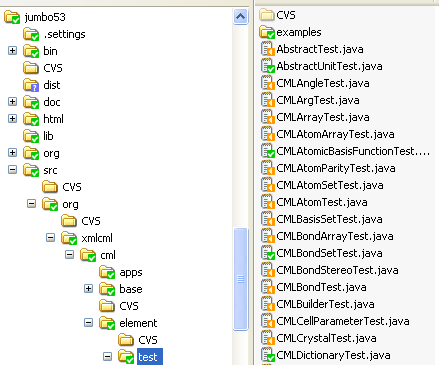
As you can see some of the files are green and some are orange. The orange ones are those I have changed since “last time”. Last time of what? last time I used the Tortoise,:


This cheerful fellow (developed initially by Francis – who I first met on the Cambridge geek puntconvention – maybe more later) sits on top of CVS. Now CVS is a wonderful tool – about 15 years old, I thnk – which manages the versions of your documents. You (or someone else) sets up a CVS server and every so often you chek your current files against the server. It tells you when they are out of synce and whether you need to upload a file TO the server or download someone else’s update FROM the server. (Remember we work as collaborators!).
CVS is a great concept but pretty hairy for normal mortals, with some fairly esoteric runes to remember. It’s sufficiently forbidding almost to scare you away. Tortoise makes it trivially easy by adding itself to your normal file browser. All you do is right-click and follow simple commands.
The first is Update. Has anyone changed the files on the server since I last used CVS? If so it will download them to my directory and merge them. (Don’t worry about being overwritten, CVS remembers all versions). Update also tells me which files I have edited.
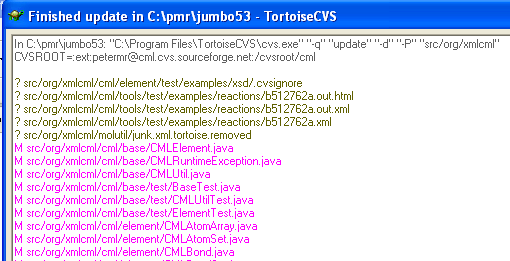
(The pink ones are new). Since there were one or two serverside changes I now have to re-test the system (the changes might break my code). In this case the test passes. Sometimes it requires a lot of work to merge the changes – that’s normally a good thing because someone else is working with you. Now let’s re-update in case the server has changed. No? Did I create any new files? I check with “Add contents” – yes, I did. (This is where I most frequently goof up – unless I send these files to the server my collaborators won’t see them. And their systems will then fail). So I add the files, and then “Commit”.
Now everyone in the project can update from my latest changes…
Some of you will have thought “what happens if two people make changes to the same file at the same time?” CVS will try to merge the changes. If they are in different parts of the file it’s probably OK. If not there will be a conflict. This is a bit of a pain, and normally involves reverting to the older version and then agreeing between the two people what changes each wanted to make and why. In many projects – such as CDK – the active developers keep a chat room open so they can send messages like “I need to change X – does anyone mind?” Much better than technical mechanisms.
Here’s the final commit:
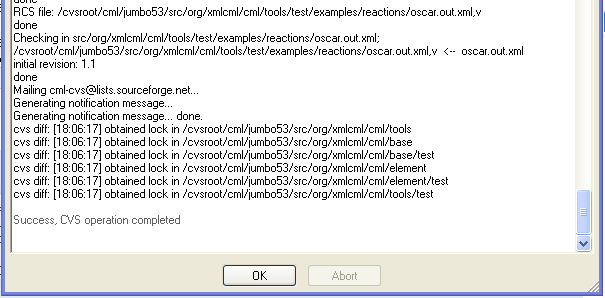
CVS is now being superseded by Subversion (SVN) which is even easier (and also has a Tortoise overlay). We use SVN locally, but I haven’t got a round to changing it at SourceForge for JUMBO…
CVS or SVN is also very good for dealing with other documents (if they are in ASCII). Take a look. You’ll find you are working in a community, not alone…
(Oh – and why am I using Windows? Don’t ask)
-
Recent Posts
-
Recent Comments
- pm286 on ContentMine at IFLA2017: The future of Libraries and Scholarly Communications
- Hiperterminal on ContentMine at IFLA2017: The future of Libraries and Scholarly Communications
- Next steps for Text & Data Mining | Unlocking Research on Text and Data Mining: Overview
- Publishers prioritize “self-plagiarism” detection over allowing new discoveries | Alex Holcombe's blog on Text and Data Mining: Overview
- Kytriya on Let’s get rid of CC-NC and CC-ND NOW! It really matters
-
Archives
- June 2018
- April 2018
- September 2017
- August 2017
- July 2017
- November 2016
- July 2016
- May 2016
- April 2016
- December 2015
- November 2015
- September 2015
- May 2015
- April 2015
- January 2015
- December 2014
- November 2014
- September 2014
- August 2014
- July 2014
- June 2014
- May 2014
- April 2014
- March 2014
- February 2014
- January 2014
- December 2013
- November 2013
- October 2013
- September 2013
- August 2013
- July 2013
- May 2013
- April 2013
- March 2013
- February 2013
- January 2013
- December 2012
- November 2012
- October 2012
- September 2012
- August 2012
- July 2012
- June 2012
- May 2012
- April 2012
- March 2012
- February 2012
- January 2012
- December 2011
- November 2011
- October 2011
- September 2011
- August 2011
- July 2011
- May 2011
- April 2011
- March 2011
- February 2011
- January 2011
- December 2010
- November 2010
- October 2010
- September 2010
- August 2010
- July 2010
- June 2010
- May 2010
- April 2010
- August 2009
- July 2009
- June 2009
- May 2009
- April 2009
- March 2009
- August 2008
- July 2008
- June 2008
- May 2008
- April 2008
- March 2008
- February 2008
- January 2008
- December 2007
- November 2007
- October 2007
- September 2007
- August 2007
- July 2007
- June 2007
- May 2007
- April 2007
- December 2006
- November 2006
- October 2006
- September 2006
-
Categories
- "virtual communities"
- ahm2007
- berlin5
- blueobelisk
- chemistry
- crystaleye
- cyberscience
- data
- etd2007
- fun
- general
- idcc3
- jisc-theorem
- mkm2007
- nmr
- open issues
- open notebook science
- oscar
- programming for scientists
- publishing
- puzzles
- repositories
- scifoo
- semanticWeb
- theses
- Uncategorized
- www2007
- XML
- xtech2007
-
Meta