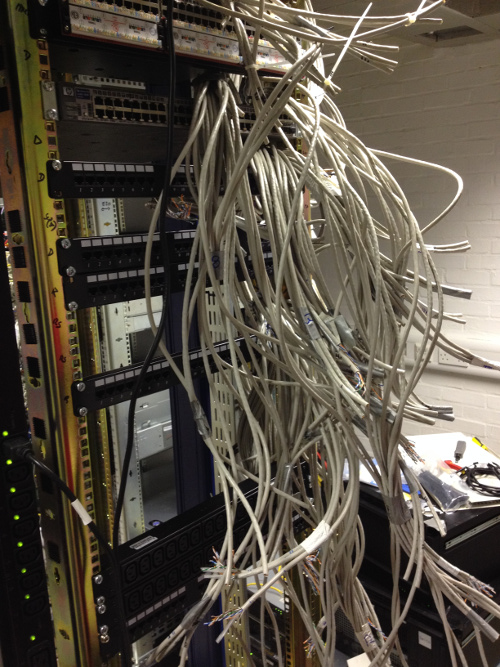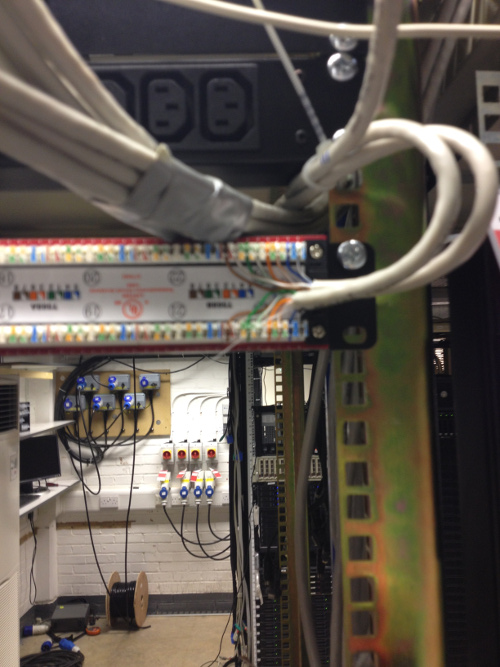There are many websites that are only accessible from either a University or a Department IP address – for example, many journal websites, internal Departmental pages (such as those with .private. in the address). One method for accessing such pages is to use our OpenVPN service. However, you might not always want to use the OpenVPN service: perhaps you are using a public computer, or perhaps you only want to quickly look at one paper and don’t wish to connect to the VPN.
Therefore, we’ve recently launched a new service. You can use it by going to https://proxy.ch.cam.ac.uk, and entering a website address into the box on the page. A server in the Department will then access the page on your behalf, and show you the webpage contents. If there are pages you access regularly, you can load them through the proxy server and then bookmark them in your web browser for later access. You can also create a bookmark by following the instructions on our website, which will let you reload any webpage you are currently viewing through our proxy server.
-
Recent Posts
-
Recent Comments
-
Archives
- August 2021
- April 2021
- March 2021
- July 2020
- May 2020
- March 2020
- February 2020
- January 2020
- November 2019
- June 2019
- May 2019
- April 2019
- March 2019
- July 2018
- June 2017
- October 2016
- September 2016
- August 2016
- June 2016
- April 2016
- March 2016
- February 2016
- November 2015
- October 2015
- September 2015
- August 2015
- June 2015
- April 2015
- March 2015
- January 2015
- October 2014
- September 2014
- August 2014
- July 2014
- January 2014
- September 2013
- July 2013
- May 2013
- February 2013
- January 2013
- December 2012
- November 2012
- October 2012
-
Categories
-
Meta